No products in the cart.
Need help? Call us:
+961 813 03019
Shopping cart (0)
Subtotal: 0 $
Spend 3.050 $ to get free shipping Congratulations! You've got free shipping.
Menu Categories
- Acer in Lebanon
- Amazfit In Lebanon
- Amazon Lebanon
- Anker In Lebanon
- Apple In Lebanon
- Aputure In Lebanon
- Asus
- Baseus In Lebanon
- Beats In Lebanon
- Belkin In Lebanon
- Benro In Lebanon
- BestWay In Lebanon
- Blackmagic In Lebanon
- Bose In Lebanon
- Boya In Lebanon
- Canon In Lebanon
- Car Accessories
- Caselogic In Lebanon
- DBK In Lebanon
- Dell In Lebanon
- Dji In Lebanon
- Dyson In Lebanon
- Electronics
- Fitbit In Lebanon
- Frameo In Lebanon
- FujiFilm In Lebanon
- Gaming
- Gigabyte In Lebanon
- GoDox In Lebanon
- Google In Lebanon
- GoPro In Lebanon
- Green Lion In Lebanon
- Harman Kardon In Lebanon
- Hauwei In Lebanon
- Hollyland In Lebanon
- Honor In Lebanon
- Hp In Lebanon
- HyperX In Lebanon
- Infinix In Lebanon
- Insta360 In Lebanon
- iPad & Tablets
- JBL In Lebanon
- Jmary In Lebanon
- Kingjoy In Lebanon
- Kingston In Lebanon
- laptops
- Lenovo In Lebanon
- Logitech In Lebanon
- Lynca In Lebanon
- Mamen In Lebanon
- Manfrotto In Lebanon
- Marshall In Lebanon
- Microsoft In Lebanon
- Msi In Lebanon
- Nikon In Lebanon
- Nintendo In Lebanon
- Panasonic In Lebanon
- Phones & Tablets
- Photography
- Photography Accessories
- Pioneer In Lebanon
- Pisen In Lebanon
- Polaroid In Lebanon
- Porodo In Lebanon
- Portable Speakers
- Powerology In Lebanon
- Pro Audio
- Promate In Lebanon
- Razer In Lebanon
- Rode In Lebanon
- Samsung In Lebanon
- SanDisk In Lebanon
- Saramonic In Lebanon
- Satechi In Lebanon
- Sennheiser In Lebanon
- Sigma In Lebanon
- Skullcandy In Lebanon
- SmallRig In Lebanon
- Sony In Lebanon
- Tecno In Lebanon
- Tesla In Lebanon
- Toys
- TV & Audio
- Uncategorized
- Wacom In Lebanon
- Wearable Technology
- Wiwu In Lebanon
- Xiaomi In Lebanon
- Yesido In Lebanon
- Zhiyun In Lebanon
Aputure Amaran H198C On-Camera LED Light
27 people are viewing this product right now
99 $
Shipping calculated at checkout.
🔥 Buy More Save More!
Buy 3 items get 5% OFF
on each productBuy 6 items get 10% OFF
on each productBuy 10 items get 15% OFF
on each product Estimated delivery:3 days
Categories: Aputure In Lebanon, on camera flash
Have any Questions?
Feel free to Get in touch
Guarantee Safe and Secure Payment Checkout
Aputure Amaran H198C On-Camera LED Light
The Amaran H198C from Aputure is an on-camera LED light that utilizes 198 LEDs with a CRI of 95+ to deliver bi-color illumination with high color accuracy. The light produces a 60° beam angle with a brightness of 420 – 435 lux at a distance of 3.3′. A step-less dimming dial is provided on the back of the unit for adjusting light output, and you can adjust the color temperature precisely by turning the kelvin wheel. The light can be powered by either six AA batteries or an optional Sony NP-F/FM/QM/FP/FH/FV type battery, with four LED indicator lights on the back of the unit displaying the remaining battery life.
To create a larger light source, up to nine H198C panels can be attached together using extension slots on all four sides of the light. The slim and frameless design of the light means that when multiple lights are connected, there are no gaps or light leaks. One extension attachment piece comes included, which also serves as a 1/4″-20 adapter. Also included are a swivel shoe mount adapter for camera mounting and a diffusion filter
Views: 1
Be the first to review “Aputure Amaran H198C On-Camera LED Light” Cancel reply
Related products
Aputure Amaran AL-MX Bicolor LED Mini Light
199 $ Aputure Amaran AL-MX Bicolor LED Mini Light
Add to cart Add to Compare - 2800 to 6500K...
You may add any content here from XStore Control Panel->Sales booster->Request a quote->Ask a question notification
At sem a enim eu vulputate nullam convallis Iaculis vitae odio faucibus adipiscing urna.




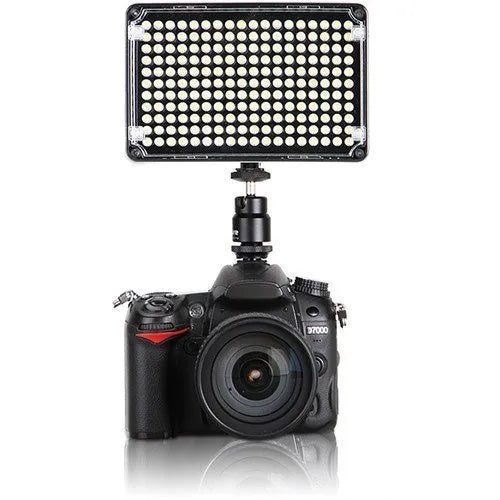

























Reviews
There are no reviews yet.