No products in the cart.
Need help? Call us:
+961 813 03019
Shopping cart (0)
Subtotal: 0 $
Spend 3.050 $ to get free shipping Congratulations! You've got free shipping.
Menu Categories
- Acer in Lebanon
- Amazfit In Lebanon
- Amazon Lebanon
- Anker In Lebanon
- Apple In Lebanon
- Aputure In Lebanon
- Asus
- Baseus In Lebanon
- Beats In Lebanon
- Belkin In Lebanon
- Benro In Lebanon
- BestWay In Lebanon
- Blackmagic In Lebanon
- Bose In Lebanon
- Boya In Lebanon
- Canon In Lebanon
- Car Accessories
- Caselogic In Lebanon
- DBK In Lebanon
- Dell In Lebanon
- Dji In Lebanon
- Dyson In Lebanon
- Electronics
- Fitbit In Lebanon
- Frameo In Lebanon
- FujiFilm In Lebanon
- Gaming
- Gigabyte In Lebanon
- GoDox In Lebanon
- Google In Lebanon
- GoPro In Lebanon
- Green Lion In Lebanon
- Harman Kardon In Lebanon
- Hauwei In Lebanon
- Hollyland In Lebanon
- Honor In Lebanon
- Hp In Lebanon
- HyperX In Lebanon
- Infinix In Lebanon
- Insta360 In Lebanon
- iPad & Tablets
- JBL In Lebanon
- Jmary In Lebanon
- Kingjoy In Lebanon
- Kingston In Lebanon
- laptops
- Lenovo In Lebanon
- Logitech In Lebanon
- Lynca In Lebanon
- Mamen In Lebanon
- Manfrotto In Lebanon
- Marshall In Lebanon
- Microsoft In Lebanon
- Msi In Lebanon
- Nikon In Lebanon
- Nintendo In Lebanon
- Panasonic In Lebanon
- Phones & Tablets
- Photography
- Photography Accessories
- Pioneer In Lebanon
- Pisen In Lebanon
- Polaroid In Lebanon
- Porodo In Lebanon
- Portable Speakers
- Powerology In Lebanon
- Pro Audio
- Promate In Lebanon
- Razer In Lebanon
- Rode In Lebanon
- Samsung In Lebanon
- SanDisk In Lebanon
- Saramonic In Lebanon
- Satechi In Lebanon
- Sennheiser In Lebanon
- Sigma In Lebanon
- Skullcandy In Lebanon
- SmallRig In Lebanon
- Sony In Lebanon
- Tecno In Lebanon
- Tesla In Lebanon
- Toys
- TV & Audio
- Uncategorized
- Wacom In Lebanon
- Wearable Technology
- Wiwu In Lebanon
- Xiaomi In Lebanon
- Yesido In Lebanon
- Zhiyun In Lebanon

Samsung Galaxy A15 Black
150 $ – 190 $
Samsung CLP-365 Colour Laser Printer
17 people are viewing this product right now
199 $
Shipping calculated at checkout.
🔥 Buy More Save More!
Buy 3 items get 5% OFF
on each productBuy 6 items get 10% OFF
on each productBuy 10 items get 15% OFF
on each product Estimated delivery:3 days
Categories: Photo Printers, Samsung In Lebanon Brand: Samsung Brand
Have any Questions?
Feel free to Get in touch
Guarantee Safe and Secure Payment Checkout
Samsung CLP-365 Colour Laser Printer
The Samsung CLP-365 is a compact and efficient colour laser printer designed to deliver high-quality prints for both home and small office environments. With its compact size and reliable performance, this printer is ideal for users seeking vibrant, professional-quality documents and graphics.
Key Features:
- Compact Design: The CLP-365 features a compact footprint, making it suitable for small spaces and home offices without compromising on performance.
- High-Quality Colour Printing: Delivers sharp and vibrant colour prints with a resolution of up to 2400 x 600 dpi, ensuring your documents and graphics are crisp and professional.
- Fast Print Speeds: Capable of printing up to 19 pages per minute (ppm) in both colour and black & white, allowing for quick and efficient document handling.
- Easy Operation: Includes a straightforward control panel with intuitive buttons for easy setup and operation, plus a built-in status display.
- Low Running Costs: Designed with cost-efficiency in mind, featuring high-yield toner cartridges and energy-saving modes to reduce overall printing costs.
- Connectivity Options: Offers USB connectivity for straightforward and reliable connection to your computer or laptop.
Specifications:
- Print Technology: Colour Laser
- Print Resolution: Up to 2400 x 600 dpi
- Print Speed: Up to 19 ppm (both colour and black & white)
- Monthly Duty Cycle: Up to 30,000 pages
- Paper Capacity: 150-sheet input tray, 50-sheet output tray
- Connectivity: USB 2.0
- Dimensions: (Specify dimensions)
- Weight: (Specify weight)
Pros:
- Compact Size: Fits easily into small spaces, ideal for home and small office use.
- Vibrant Colour Prints: Produces high-quality colour prints with sharp details.
- Fast Printing: Quick print speeds for efficient document handling.
- Cost-Efficient: Features high-yield toner cartridges and energy-saving options.
Cons:
- Limited Paper Capacity: Smaller paper trays may require more frequent refilling.
- No Wireless Connectivity: Lacks wireless printing options, requiring a direct USB connection.
Usage Tips:
- Optimize Toner Usage: Utilize the printer’s settings to optimize toner use and extend cartridge life.
- Maintain Print Quality: Regularly clean the printer and replace toner cartridges to maintain optimal print quality.
- Utilize Print Settings: Adjust print settings to match your needs and reduce unnecessary paper and toner waste.
The Samsung CLP-365 Colour Laser Printer is available now at iStorePlus in Lebanon. With its compact design, high-quality colour printing, and efficient performance, it’s an excellent choice for users needing vibrant, professional prints in a space-saving format
Views: 1
Be the first to review “Samsung CLP-365 Colour Laser Printer” Cancel reply
Related products
Samsung 15W Wireless Charger Duo with Travel Adapter
65 $ Samsung 15W Wireless Charger Duo with Travel Adapter The Samsung 15W Wireless Charger Duo with Travel Adapter is a versa...
Add to cart Add to Compare Targus Keyboard Case
85 $ Targus Keyboard Case for Galaxy Tab S6 Lite Enhance Your Productivity with Ultimate Protection Introducing the Targus Ke...
Add to cart Add to Compare Samsung 16-inch Galaxy Book3 Ultra Laptop
1.599 $ Samsung 16-inch Galaxy Book3 Ultra Laptop The Samsung 16-inch Galaxy Book3 Ultra Laptop is a high-performance machine de...
Add to cart Add to Compare Samsung Galaxy A05s
115 $ – 145 $ Samsung Galaxy A05s The Samsung Galaxy A05s in black is a sleek and efficient smartphone designed to offer excellent per...
Select options This product has multiple variants. The options may be chosen on the product page Add to Compare Samsung Galaxy A15 Black
150 $ – 190 $ Samsung Galaxy A15 Black LAUNCH Announced 2023, December 11 BODY Dimensions 160.1 x 76.8 x 8.4 mm (6.30 x 3.02 x 0.33 in...
Select options This product has multiple variants. The options may be chosen on the product page Add to Compare You may add any content here from XStore Control Panel->Sales booster->Request a quote->Ask a question notification
At sem a enim eu vulputate nullam convallis Iaculis vitae odio faucibus adipiscing urna.








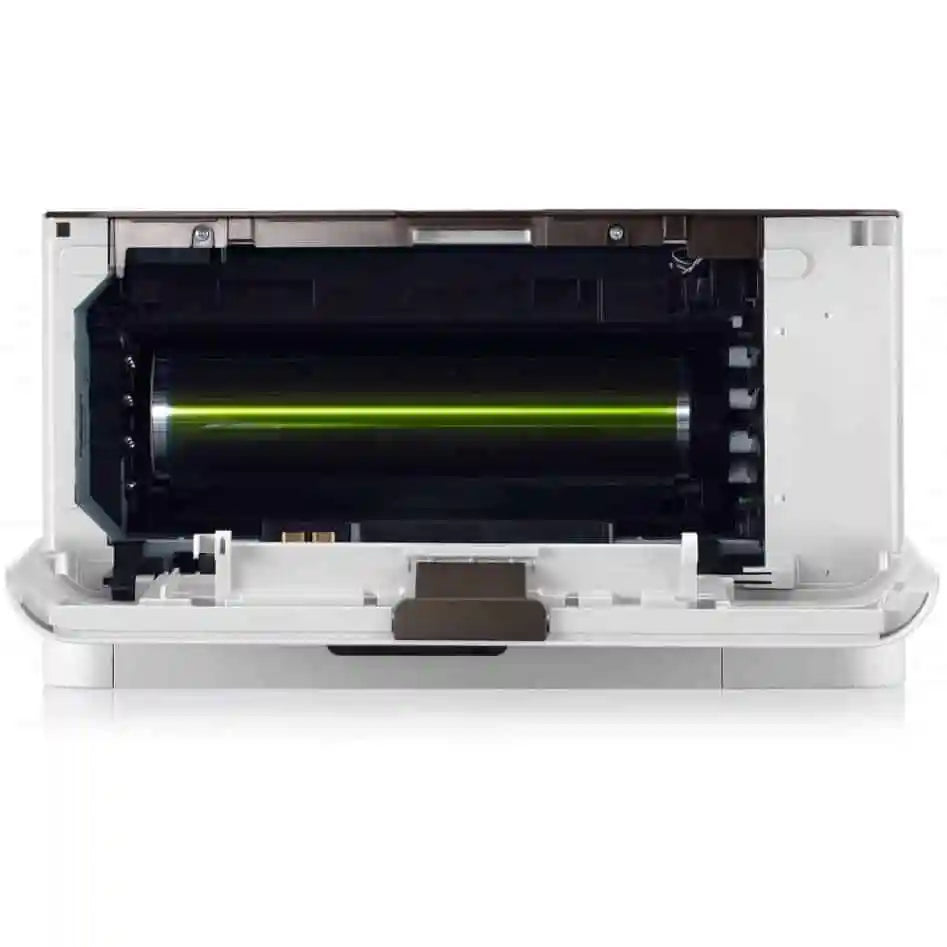





















Reviews
There are no reviews yet.